Plotting CREME96 Spectra
To use this feature, click on a Flux, Trans, Gtran, or Trp file and then, under the 'actions' menu (which appears on the right-hand side of the greenish menu bar you should see), select 'plot data' and, after a short wait, you will see a figure with links for download in alternative formats. The .tsv file is a two-column format that opens easily with most readers including Excel. You can also use this to plot files you have uploaded to the site.
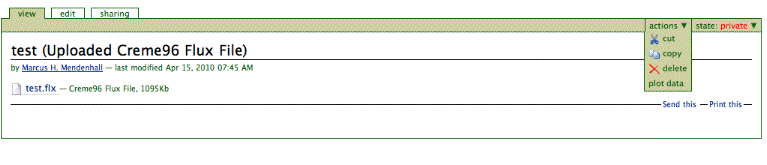
Note: The results of the plotting operation (which is a bit slow... takes about 10 seconds), are cached for 100 days after you generate the plot. Thus, after the first time, the graphs should appear nearly instantaneously. Eventually, the graphs will get kicked out of the cache, and will then be regenerated the next time they are needed.




